setup
i've come across a journal that's quite specific about formatting. one of the specifications was to replace all "0", which means zero incidence of an adverse event, with "0 (0)" when the former is the only text inside a table cell. i'd like to automate this process.
solution
the plan
- loop over all tables in the active document.
- inside each table, loop over all cells. have to be able to deal with tables with merged rows or cells.
- inside each cell, get its text and replace the text if == '0'.
- better yet, make a function so i can specify the strings to be replaced, instead of just "0"s. then, call that function and pass it with toBeReplaced and replaceWith strings.
programming language & module(s)
- VBA
file preps
make the doc to be processed the active document, i.e. the one where the cursor currently is in.
variables to customize
toBeReplacedreplaceWith
the script
replaceZeroInci
| Sub replaceZeroInci() | |
| Dim doc As Document | |
| Dim trkRevStatus As Boolean | |
| Dim selStart, selEnd, safeCount As Long | |
| Dim lan As String | |
| Application.ScreenUpdating = False | |
| System.Cursor = wdCursorWait | |
| Set doc = ActiveDocument | |
| trkRevStatus = doc.TrackRevisions | |
| doc.TrackRevisions = False | |
| replaceCellTxtSub doc, "0", "0.0" | |
| doc.TrackRevisions = trkRevStatus | |
| System.Cursor = wdCursorNormal | |
| Application.ScreenUpdating = True | |
| End Sub | |
| Sub replaceCellTxtSub(ByVal doc As Document, ByVal toBeReplaced As String, ByVal replaceWith As String) | |
| For Each tbl In doc.Tables | |
| For i = 1 To tbl.Rows.Count | |
| Set row = tbl.Rows(i) | |
| For j = 1 To row.Cells.Count | |
| txt = fGetCellTxt(row.Cells(j)) | |
| If txt = toBeReplaced Then | |
| row.Cells(j).Range.Text = replaceWith | |
| End If | |
| Next j | |
| Next i | |
| Next tbl | |
| End Sub | |
| Function fGetCellTxt(ByVal c As cell) As String | |
| Dim txt As String | |
| txt = Replace(c.Range.Text, Chr(13), "") | |
| txt = Replace(txt, Chr(7), "") | |
| txt = Trim(txt) | |
| fGetCellTxt = txt | |
| End Function |
output
here's some small-scale test results. notice the changes in the first columns of the tables.
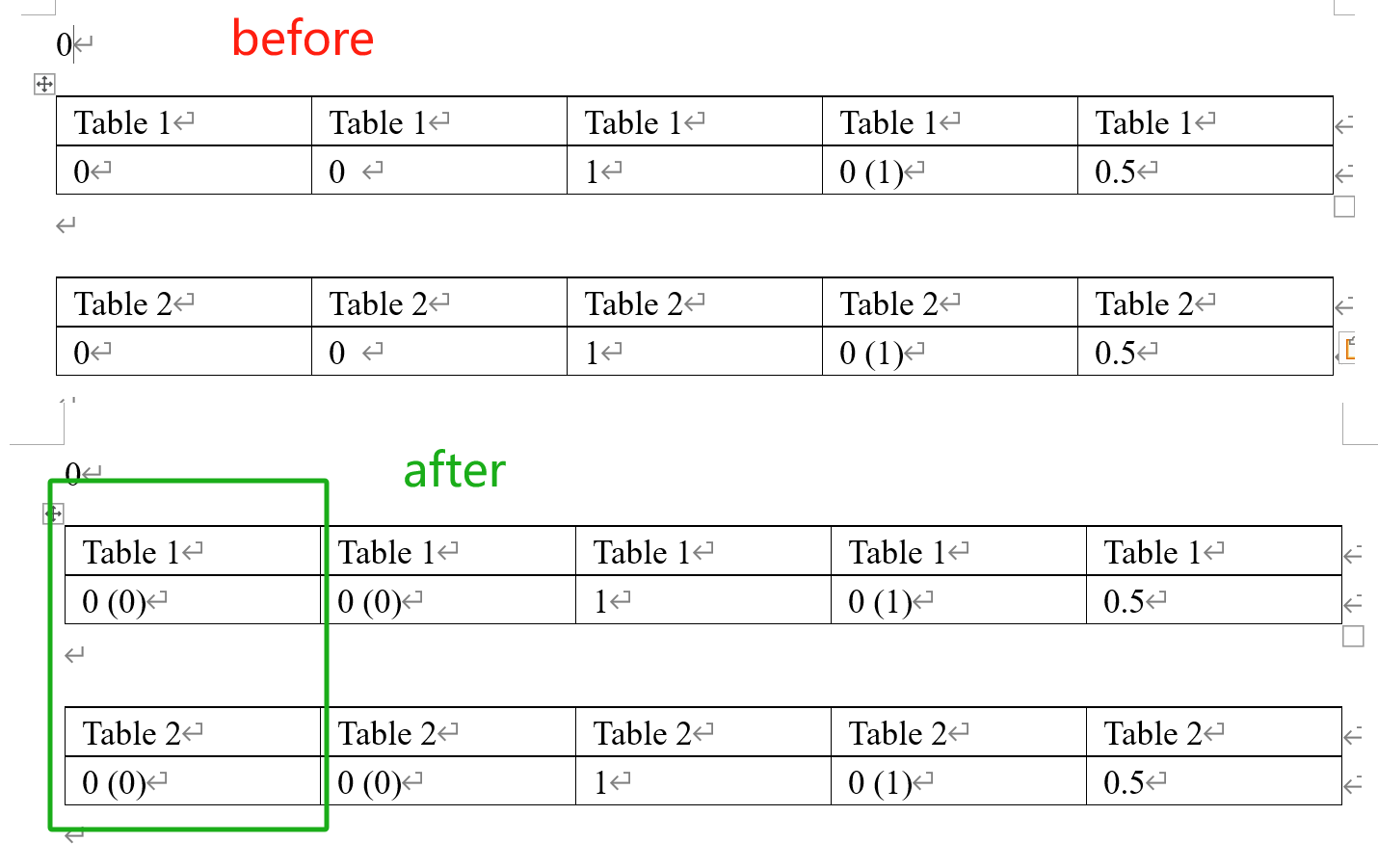
note to self
- [tbd]